Change The Voice On Google Assistant on Android Google released an update where you can change the voices and I believe there are eight different voices now. Step to change the voice of your Google Assistant: On your Android phone, touch and hold the Home button . In the bottom right, tap Explore & Your stuff . In the top right, tap the 3 dots and then Settings . Tap Assistant and then Assistant voice . Next, Choose your favorite voice. when you click on an assistant voice then you see this eight different assistant voices that are out there and the first one is the default one that everybody had for the last couple of years and then there are the seven new ones , so choose your favorite voice. List of voices are available in Android? Red Orange Amber Green Cyan Blue Purple Pink British Racing Green Sydney Harbour Blue Note: This feature is available in some lang...
How to Hide Last Seen on WhatsApp
Hi guys, In this content, I explain "How to Hide Last Seen on WhatsApp"
We provide easy step hide last seen on WhatsApp.
When you chat your contact, In the top of the chat section on WhatsApp shows when he last seen, mention the time and show online if there is anyone.
Steps to Hide Last Seen on WhatsApp
WhatsApp for Android
- Open WhatsApp messenger on Android
- Click on Menu
- Next click on Account on the menu
- Next, choose privacy
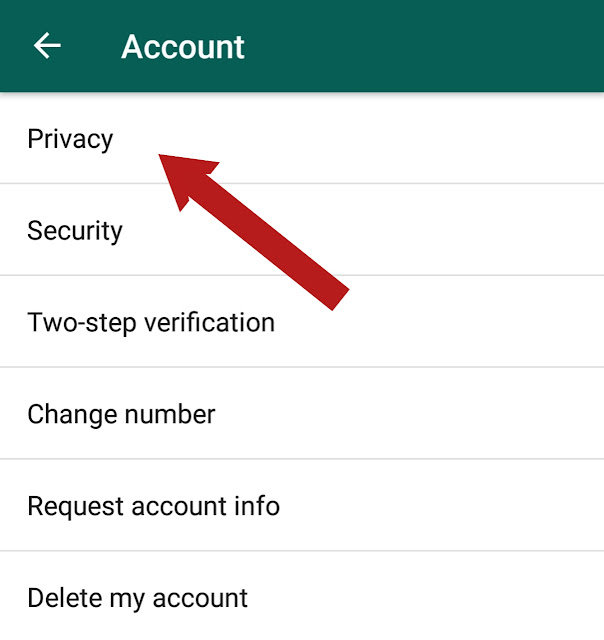
- In privacy, choose last seen option
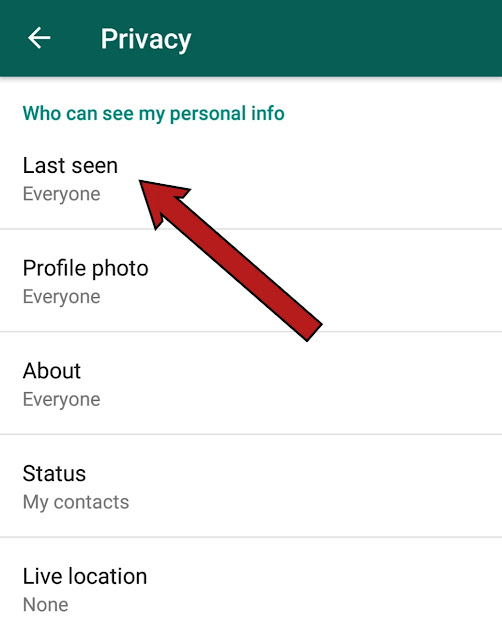
- Then you can see the pop menu.
- In pop, the menu contains three options. That
Every one:
This everyone is the default option. It means all WhatsApp user can see your last seen.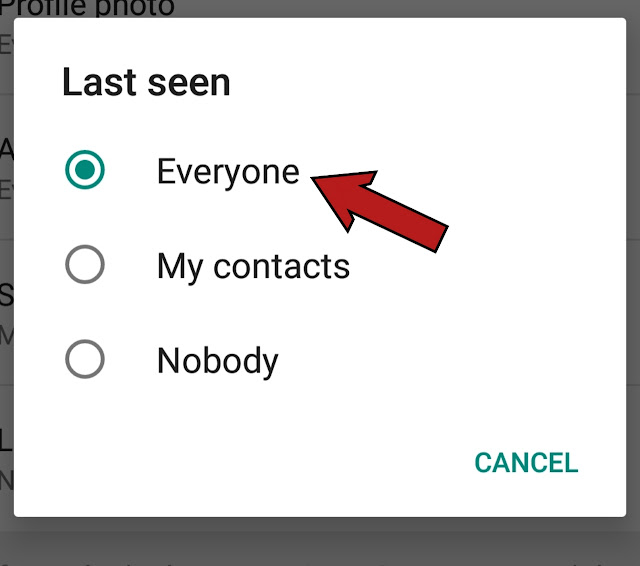
My contacts:
"My contact" is only your WhatsApp contacts can see your last seen.Nobody:
Nobody is no one see our last seen. If you enable this option you also can't see last seen of your users.- Click Nobody option on three dots.

If you use the mod WhatsApp application, then you can easily hide last seen...
ReplyDelete